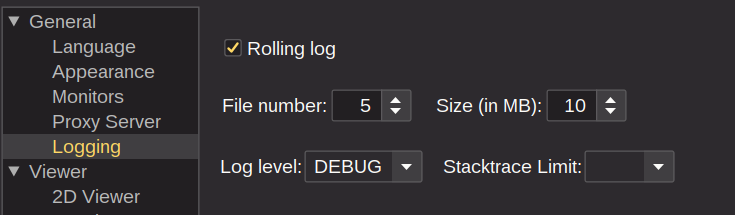Logging
Configure and view log files
The log folder that can be opened from the menu “Help > Open the logging folder” (since Version4.1.0) contains two types of log:
- A boot log file (boot.log) is always written since Version3.5.0
- Rolling log files (default.log) that need to be activated in the preferences dialog (see below How to configure the rolling log files)
Tip
In order to determine the path of <user.home>/.weasis/log for versions prior to v4.1.0, go to the “Help > About Weasis” menu and find the property weasis.path in the “System Information” tab.
Boot log files
The boot log file is used to trace the startup configuration to ensure that the application starts with the correct input parameters and configuration. This type of logs is interesting if the application doesn’t start, crash at startup, or if there is a problem with the startup preferences.
How to configure the rolling log files
- From the main menu “File > Preferences > General” enable “Rolling log” to activate writing to files
- Enter the maximum of File numbers for rolling log (by default 5)
- Enter the maximum size of each rolling file (by default 10 MB)
- Select a log level which defines the verbosity of the traces (by default DEBUG)
- Select a stacktrace limit which represents the number of lines (by default no value). No value is recommended for investigating problems (it means unlimited stacktrace lines)
Info
The default logging configuration comes from config.properties or ext-config.properties, see Weasis Preferences.